Building and Managing a Company Page on LinkedIn
Navigating the LinkedIn landscape can be like planting a garden in your backyard—it needs patience, care, and the right tools to flourish. Let’s dig into the art of crafting a standout LinkedIn company page that feels less like a corporate billboard and more like your business’s home online.
Why Choose LinkedIn?
Think of LinkedIn as the town square for professionals. It’s where business buzz happens, and your company page? That’s your storefront. Here’s why setting up shop on LinkedIn is a smart move:
- It’s a Professional Hub: Picture a place bustling with over 700 million professionals. Got it? That’s LinkedIn for you!
- Visibility: A well-dressed page boosts your street cred and visibility among industry insiders.
- Lead Gen: Imagine fishing where the fish are biting; that’s lead generation on LinkedIn.
- Talent Magnet: If you’re on the hunt for the sharpest minds, LinkedIn’s where you cast your net.
- Also Read:- LinkedIn Advertising Essentials
- Also Read:- LinkedIn Etiquette and Best Practices
- Also Read:- Integrating LinkedIn with Other Marketing Channels
Setting Up Your Shop
Step 1: Foundation First
Building your LinkedIn page is like laying down the bricks for your digital storefront. Here’s your blueprint:
- Start Building:
- Log into LinkedIn and find the ‘Create a Company Page’ under the ‘Work’ menu.
- Pick the category that fits your business like a glove.
- Key Details:
- Name: Make sure it matches your business name to a T.
- LinkedIn URL: Keep it snappy and similar to your business name if you can.
- Website: Link it straight to your digital doorstep—your website.
- Industry and Size: These help LinkedIn point the right folks to your page.
- Dress It Up:
- Logo: This is your business’s face—make it recognizable.
- Cover Image: Choose an image that tells your business’s story at a glance.
- Tell Your Story:
- Craft a crisp, engaging tale about what your company does, why it’s different, and what you stand for.
Visual Example
Imagine a digital billboard that tells passersby who you are in seconds:
- Name: Knows Kit
- LinkedIn URL: linkedin.com/company/Knowskit
- Website: www.knowskit.com
- Industry: Digital Media
- Size: 501-1000 thinkers
- Description: We’re the tech wizards behind the curtain, making software that not only works but wows.
Key LinkedIn Page Features and Their Benefits
| Feature | Benefit | Description |
|---|---|---|
| Custom URL | Brand Consistency | Ensures your LinkedIn page aligns with your brand’s identity. |
| Logo | Instant Recognition | Helps members instantly recognize your company. |
| Cover Image | Visual Appeal | Engages visitors with visually appealing graphics that tell your story. |
| Company Description | Clear Communication | Describes what your company does and stands for in a concise manner. |
| Showcase Pages | Focused Content | Allows for detailed content about specific products or services. |
| Analytics | Performance Tracking | Provides insights into how your page and posts are performing. |
| Careers Section | Talent Attraction | Highlights job opportunities and company culture to attract top talent. |
| Featured Content | Highlight Important Information | Allows you to pin important posts at the top of your page. |
| Location | Local Connectivity | Lets visitors know where your company is based and operates. |
| Hashtags | Enhanced Discoverability | Improves visibility of posts through relevant hashtags. |
- Also Read:- Job Hunting and Recruitment on LinkedIn
- Also Read:- LinkedIn Learning and Professional Development
Step 2: Making Your Page Pop
Content is King
Keep your page buzzing with activity like a coffee shop on a Monday morning:
- Regular Posts: Keep the coffee brewing with daily updates, news, or quick tips.
- Mix It Up: Throw in videos, images, and articles. Keep your content fresh like your morning brew.
- Quality Talks: Make every post count, like each coffee bean selected for the perfect espresso.
Weekly Content Posting Schedule
| Day of the Week | Content Type | Description |
|---|---|---|
| Monday | Industry News | Share updates and news relevant to your industry. |
| Tuesday | Employee Spotlight | Feature stories about employees and their achievements. |
| Wednesday | Educational Content | Post tutorials, webinars, or informative articles. |
| Thursday | Behind-the-Scenes | Give a peek into company operations or product development. |
| Friday | Weekly Roundup | Summarize the week’s activities and notable achievements. |
| Saturday | Engaging Polls | Post a poll to engage with followers and gather feedback. |
| Sunday | Rest and Reflect | A day off from posting, reflecting the need for work-life balance. |
- Also Read:- Leveraging LinkedIn Groups for Professional Development
- Also Read:- LinkedIn Analytics and Metrics
- Also Read:- The Impact of LinkedIn Recommendations and Endorsements
Connect and Expand
- Showcase Pages: Like having special rooms for VIP customers—show off different aspects of your business.
- Career Page: Turn your page into a talent magnet with a dedicated careers section.
LinkedIn Analytics Metrics to Monitor
| Metric | Importance | How to Use It |
|---|---|---|
| Page Views | Measures visibility | Track how many people visit your page to gauge interest. |
| Post Engagement | Assesses content effectiveness | Analyze likes, shares, and comments to see what resonates. |
| Follower Growth | Indicates popularity and reach | Monitor how your follower count grows over time. |
| Click-through Rate (CTR) | Evaluates link performance | Measure how often people click on links in your posts. |
| Lead Generation | Tracks business opportunities | Assess how many leads are generated from page activities. |
| Employee Advocacy | Shows employee engagement with the page | Check how often employees share and interact with content. |
| Reach | Understands how far your content travels | Measure how many unique viewers see your posts. |
| Demographics | Profiles your audience | Analyze the makeup of your followers to tailor content. |
| Conversion Rate | Tracks conversion from leads to customers | Assess the effectiveness of your LinkedIn initiatives. |
| Visitor Frequency | Measures return visits | See how often people come back to your page. |
Step 3: Chatting Up Your Visitors
Engagement isn’t just responding—it’s starting conversations. Here’s how to keep the dialogue going:
- Comments are Gold: Treat comments like customer questions in your store. Respond promptly and with a smile.
- Groups and Talks: Join LinkedIn groups, chat about your industry, and share your insights—be the life of the party.
- Polls and Surveys: These are your mini-feedback forms. Use them to learn what your audience loves.
Top 10 LinkedIn Engagement Tips
| Tip Number | Engagement Strategy | Expected Outcome |
|---|---|---|
| 1 | Respond Quickly | Builds trust and shows that your brand values customer feedback. |
| 2 | Use Engaging Visuals | Increases post visibility and interaction rates. |
| 3 | Ask Questions in Posts | Encourages comments and interactions from followers. |
| 4 | Create and Share Original Content | Establishes your brand as a thought leader. |
| 5 | Regularly Update Page Details | Keeps your page relevant and informative. |
| 6 | Promote User-Generated Content | Fosters community and shows appreciation for customer input. |
| 7 | Tag Influencers and Partners | Expands reach and taps into new audiences. |
| 8 | Host Live Events | Engages and captivates your audience in real-time. |
| 9 | Offer Exclusive Content | Provides value to followers and incentivizes following. |
| 10 | Analyze Engagement Data | Helps refine strategy by understanding what content works best. |
Wrapping It Up
Managing a LinkedIn company page is like running a café in the community’s heart. It’s where connections are made, ideas are brewed, and relationships are built. Keep your page lively, engaging, and reflective of what your business truly stands for.
Remember, every post you make is like a handshake, a smile, or a quick chat—it builds relationships. Keep those interactions genuine, and your LinkedIn garden will thrive. What’s the next step you’re planning for your LinkedIn journey? Let’s chat!
- Also Read:- The Evolution of LinkedIn
- Also Read:- Networking on LinkedIn: 10 Robust Strategies to Skyrocket Your LinkedIn Networking
- Also Read:- LinkedIn for B2B Marketing
- Also Read:- LinkedIn in Personal Branding
- Also Read:- 7 Proven LinkedIn Content Strategies
- Also Read:- Optimizing LinkedIn Profiles for Professional Growth


![Maximizing Your Social Media Impressions [2024 Complete Guide] 2 Maximizing Your Social Media Impressions [2024 Complete Guide]](https://www.knowskit.com/wp-content/uploads/2024/01/brainstorming-for-social-media-ideas-768x439.png)

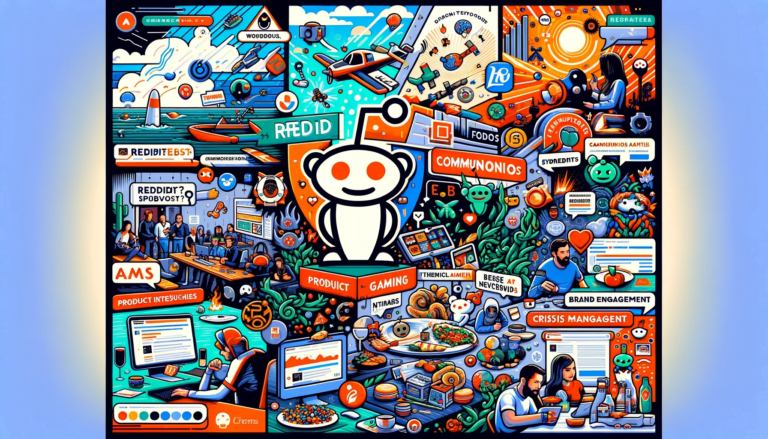
![Unlocking the Power of Hashtags in Social Media [2024 Exquisite Guide] 5 Unlocking the Power of Hashtags in Social Media [2024 Exquisite Guide]](https://www.knowskit.com/wp-content/uploads/2024/01/the-evolutionary-journey-of-hashtags-in-social-media-768x439.png)

